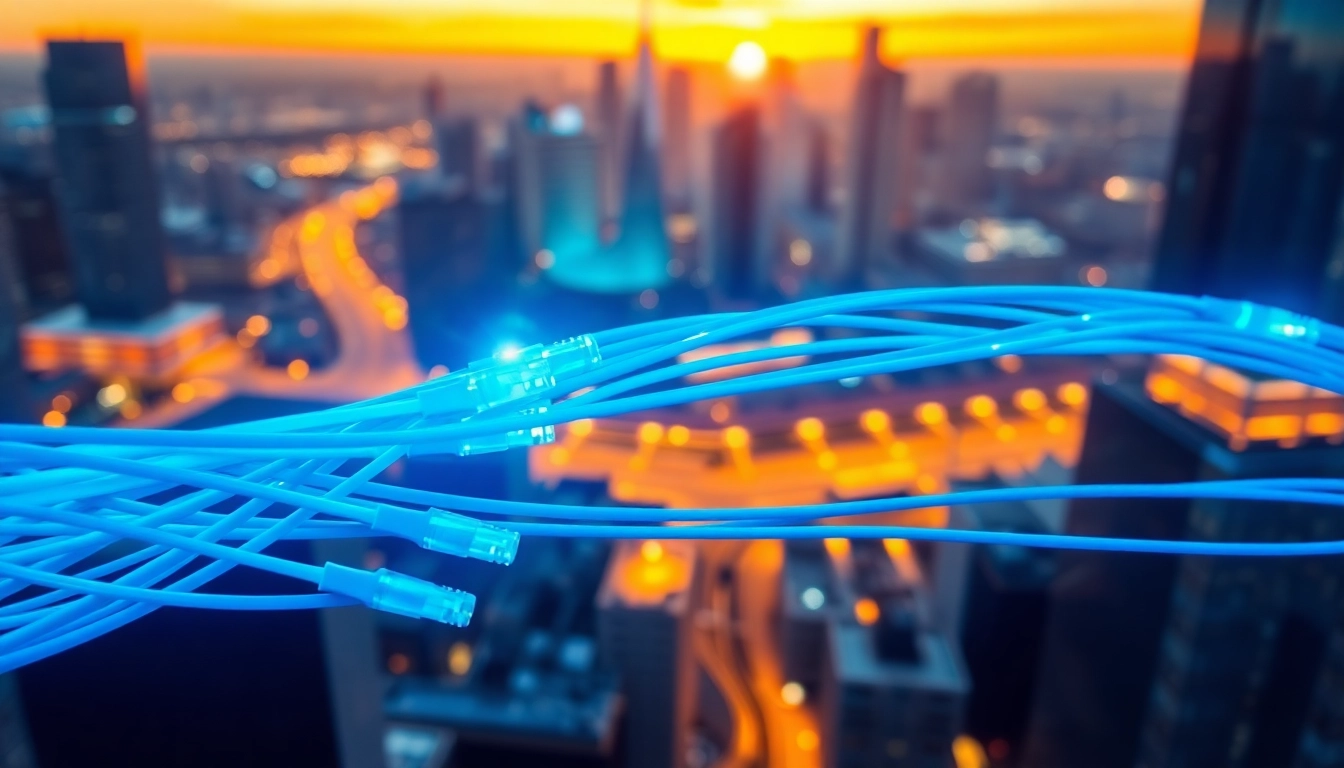Understanding Mikrotik: Overview of Networking Solutions
Mikrotik is a leading network equipment manufacturer based in Latvia. With a rich history since its foundation in 1996, the company specializes in developing both wired and wireless networking solutions. Mikrotik has become synonymous with high performance, reliability, and competitive pricing in the networking community. For networking professionals and enthusiasts, understanding Mikrotik and its offerings is crucial in establishing an efficient infrastructure.
What is Mikrotik?
Mikrotik is renowned for its innovative products that range from routers and switches to wireless systems. The company’s flagship product, RouterOS, powers its devices and offers extensive capabilities that cater to various networking needs, whether in home networks or large-scale enterprise environments. Mikrotik operates on the principle of providing user-friendly yet powerful networking solutions that stand out in terms of affordability and performance.
History and Evolution of Mikrotik
The company was founded by Arnis Riekstins and John Tully in Riga, Latvia. Over the years, Mikrotik has grown from being a small startup to an established player in the networking market, boasting revenue reaching 378.8 million EUR in recent years and employing over 367 skilled professionals. The evolution of Mikrotik is characterized by continual technological advancement and a commitment to customer service, enhancing its product lineup to meet changing network demands.
Core Products Offered by Mikrotik
Mikrotik offers a comprehensive array of products designed to address diverse networking requirements:
- Routers: Mikrotik routers cater to everything from small homes to large ISPs, offering capabilities such as VPN configuration, bandwidth management, and advanced routing protocols.
- Switches: The company’s switches are designed for seamless integration within networks, featuring advanced Layer 2 protocols.
- Access Points: Mikrotik provides wireless access point solutions ensuring reliable coverage and connectivity.
- RouterOS: The operating system is the heart of Mikrotik’s devices, offering features that configure routers according to specific networking needs.
Configuring Mikrotik Devices: A Step-by-Step Approach
Configuring Mikrotik devices can seem daunting for newcomers; however, a structured approach can simplify the process significantly. Below is a detailed guide on getting started.
Getting Started with Mikrotik
Before configuring Mikrotik devices, familiarize yourself with the following:
- Equipment Requirements: Ensure you have all the necessary hardware, including the router, power supply, and network cables.
- Initial Connections: Connect your Mikrotik router to a power source and connect your computer to one of the LAN ports.
- Accessing RouterOS: You can access RouterOS using Winbox, SSH, or the web interface. For beginners, Winbox is often the preferred method.
Essential Setup Procedures for Mikrotik Routers
Once you access the Mikrotik interface, follow these essential procedures to set up your router:
- Login: Use the default credentials (usually admin with no password) to log into your router interface.
- Change Password: For security reasons, always reset the default password immediately upon access.
- Set Up Internet Connection: Configure the WAN interface to connect your router to the internet, selecting DHCP or static IP as necessary.
- Configure Firewall Rules: Establish basic firewall rules to protect your network from external threats.
- Set Up Wireless Network: If applicable, configure wireless settings, including SSID, password, and security protocols.
Troubleshooting Common Mikrotik Configuration Issues
Even with proper setup, you may encounter configuration issues. Here are common problems and their solutions:
- No Internet Access: Verify that the WAN settings are correctly configured and that the ISP is providing a proper connection.
- Wireless Connectivity Issues: Ensure that wireless settings are correct and that the device is within range of connecting devices.
- Configuration Loss: Always back up your configurations and save them after significant changes to avoid loss of settings.
Advanced Features of Mikrotik: Maximizing Network Efficiency
Beyond basic configurations, Mikrotik devices offer advanced features that enhance network performance and management.
Utilizing Mikrotik’s RouterOS for Enhanced Performance
RouterOS is Mikrotik’s proprietary operating system, which includes features that drastically improve network performance, such as:
- Queue Management: Allows administrators to set bandwidth limits for users, optimizing overall network performance.
- VPN Support: Secure remote connections using various VPN protocols available within RouterOS.
- Hotspot Management: Facilitate wireless networks with customizable landing pages and user authentication.
Implementing Firewall and Security Measures with Mikrotik
In today’s digital landscape, being proactive about security is paramount. Mikrotik’s firewall features enable users to implement stringent security measures:
- Packet Filtering: Control access to and from your network based on IP address and protocol selections.
- NAT Rules: Manage traffic destined for internal networks, providing internal resources while preserving external IPs.
- Intrusion Detection Systems: Monitor traffic for unusual patterns, alerting administrators to potential threats.
Optimizing Bandwidth Management in Mikrotik Networks
Effective bandwidth management is critical in any network environment. Mikrotik offers numerous tools to optimize performance:
- Queues: Implement simple or advanced queues to manage bandwidth allocation fairly among users.
- Traffic Shaping: High-priority applications can be configured to receive more bandwidth than others, ensuring vital services maintain performance during peak use.
- Bandwidth Monitoring: Utilize built-in tools to track bandwidth usage, identifying users or applications that consume excessive resources.
Comparing Mikrotik with Other Networking Solutions
Mikrotik is often compared with other networking brands, but its unique features and cost-effectiveness set it apart. Below, we explore its comparative advantages.
Key Advantages of Choosing Mikrotik
Choosing Mikrotik for networking solutions comes with several benefits:
- Cost-Effective Solutions: Mikrotik offers robust networking capabilities at a fraction of the cost of many competitors.
- Customizability: The flexibility of RouterOS allows for extensive customization of devices based on specific needs.
- Community Support: An active user community provides additional support through forums and shared resources.
Analyzing Performance Metrics of Mikrotik Devices
Performance metrics are essential for distinguishing networking devices. Mikrotik excels in several key metrics:
- Throughput: High data processing capabilities ensure seamless user experiences even under heavy network loads.
- Latency: Low latency rates contribute to fast response times, crucial for real-time applications.
- Reliability: Mikrotik devices are designed for stability, minimizing downtime and maintaining consistent service.
Customer Case Studies: Success Stories with Mikrotik
Many businesses and organizations have successfully implemented Mikrotik solutions. Here are a couple of hypothetical scenarios illustrating their effectiveness:
- Small Office Scenario: A small office deployed Mikrotik routers to manage its network. By setting up queues and understanding bandwidth allocation, the office saw a 40% improvement in user experience.
- ISP Deployment: An ISP utilized Mikrotik devices to manage connectivity for thousands of users. The robust RouterOS features allowed for granular control over bandwidth and efficient troubleshooting, enhancing customer satisfaction.
The Future of Networking with Mikrotik: Trends and Innovations
As technology evolves, so does Mikrotik. The company is consistently at the forefront of networking innovation, adapting to emerging trends, particularly as IoT devices proliferate.
Anticipated Developments in Mikrotik Technology
With the rise of 5G and IoT, Mikrotik is likely to enhance its product lineup to support these advancements. Potential developments include:
- Increased IoT Integration: Enhanced support for IoT devices that demand robust network security and efficiency.
- Artificial Intelligence Features: Leveraging AI for network management, enabling smarter decisions and quicker response to troubleshooting.
Preparing for IoT Integration with Mikrotik
Preparing for the influx of IoT devices is crucial for network managers. Mikrotik offers solutions to smooth the integration:
- Scalable Architecture: Networks can be designed to scale seamlessly as IoT demand increases.
- Enhanced Security Protocols: A focus on security measures ensures IoT devices are effectively protected from vulnerabilities.
Conclusion: The Role of Mikrotik in Future Networking Solutions
Mikrotik stands as a formidable player in the networking world, with solutions that blend performance, affordability, and adaptability. As technology progresses, Mikrotik continues evolving to meet the next generation of networking challenges, making it an invaluable resource for professionals seeking to enhance connectivity across diverse environments.