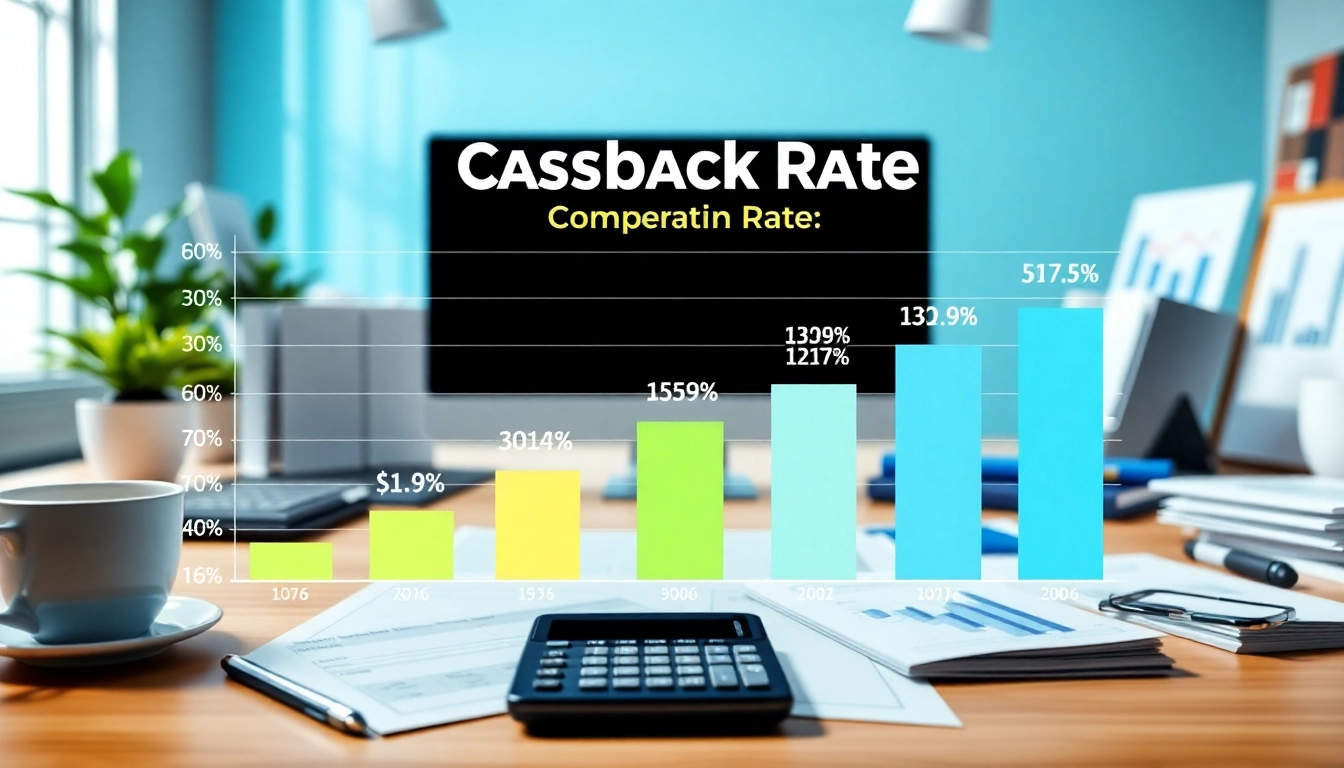Understanding Payroll Apps
Running a business requires many essential functions, one of the most critical being payroll management. As organizations grow and evolve, managing payroll manually can quickly become a cumbersome and error-prone task. Payroll apps, designed to automate various functions of payroll processing, enable businesses to streamline operations efficiently. With the right tools, companies can not only ensure timely payment of employees but also stay compliant with various tax obligations. In this comprehensive guide, we will explore the best payroll apps available in the market today.
What Are Payroll Apps?
Payroll apps are software applications that help businesses manage their employee payroll processes. They automate tasks such as calculating wages, withholding taxes, and generating payroll reports. These applications can range from simple software for small businesses that handle basic payroll tasks to comprehensive systems designed for larger companies, which may include additional functionalities like benefits administration and compliance tracking.
Key Features of Top Payroll Apps
- Automated Calculations: Eliminate manual calculations for wages, bonuses, overtime, and deductions, reducing human errors.
- Direct Deposit: Easily deposit employees’ salaries directly into their bank accounts, enhancing convenience and security.
- Tax Compliance: Keep track of federal, state, and local tax regulations, automatically adjusting payroll calculations for compliance.
- Reporting Tools: Generate comprehensive reports detailing payroll expenses, tax withholdings, and employee earnings, facilitating strategic decision-making.
- User-Friendly Interface: Intuitive designs make it easier for users to navigate, reducing training time and increasing efficiency.
Benefits of Using Payroll Apps for Businesses
Implementing payroll apps can yield significant advantages for businesses of all sizes:
- Time Savings: Automating payroll processes frees up valuable time for HR teams to focus on more strategic initiatives.
- Cost Efficiency: Many payroll apps can be more affordable than employing a dedicated payroll staff or outsourcing payroll services.
- Increased Accuracy: Automated calculations reduce the likelihood of mistakes that can lead to costly penalties or employee dissatisfaction.
- Enhanced Employee Satisfaction: Timely and accurate payroll processes lead to improved employee morale and trust in the company.
Evaluating the Best Payroll Apps
Criteria for Choosing Payroll Apps
When evaluating which payroll app is right for your business, several key factors should be considered:
- Scalability: The app should support your business as it grows, providing additional features as needed.
- Cost Structure: Evaluate pricing models, including subscription fees, additional costs for added features, or per-employee pricing.
- User Support: Consider the level of customer service and technical support available to assist with any issues.
- Integration Capabilities: Assess how well the app can integrate with your existing financial and HR systems.
Comparing Leading Payroll App Options
There are numerous payroll applications available today, each with distinct features and capabilities. Some of the leading options include:
- Gusto: Popular among small businesses, Gusto offers flexible pricing plans, user-friendly tools, and comprehensive support for benefits management.
- ADP: Ideal for larger businesses, ADP provides extensive payroll management features along with powerful reporting tools and compliance assistance.
- QuickBooks Payroll: Perfect for businesses already using QuickBooks accounting software, this payroll solution offers seamless integration and comprehensive reports.
- Paychex: Known for its great customer service, Paychex is well-suited for businesses looking for extensive HR services alongside payroll processing.
User Reviews and Feedback on Payroll Apps
User reviews can provide invaluable insights into the practicality and reliability of payroll apps. Generally, positive feedback focuses on functionalities like ease of use and efficient customer service, whereas negative reviews often highlight frustrations with complex setups or limited scalability. Businesses should consider user feedback when selecting a payroll app to ensure it meets their specific needs.
Implementation of Payroll Apps
Setting Up Your Payroll App
Setting up a payroll app typically involves several critical steps:
- Define Time Parameters: Establish how often you will run payroll (weekly, bi-weekly, monthly).
- Gather Employee Information: Compile necessary employee details, including tax information and benefit preferences.
- Choose Payment Methods: Determine preferred payment methods, such as direct deposit or paper checks.
- Conduct Test Runs: Run a test payroll to ensure accuracy before going live.
Integrating Payroll Apps with Existing Systems
For businesses with existing accounting or HR management systems, ensuring seamless integration is crucial. This involves checking compatibility with current software and potentially uploading historical payroll data into the new system. Integration can enhance reporting capabilities and ensure data consistency across business functions.
Common Challenges During Implementation
While adopting a new payroll app can be beneficial, companies may encounter various challenges:
- Data Migration: Moving data from old systems can be complicated and error-prone. Careful planning is essential for avoiding discrepancies.
- Employee Training: Ensuring that all team members understand how to use the new system can require time and resources.
- Technical Glitches: Software issues can arise during the initial implementation phase; having dedicated support can help resolve these problems quickly.
Maximizing Payroll App Efficiency
Best Practices for Using Payroll Apps
To maximize the benefits of your payroll app, consider these best practices:
- Regularly Update Software: Keeping your payroll app up to date ensures you benefit from the latest features and compliance updates.
- Utilize Reporting Features: Leverage reporting tools to analyze payroll trends, which can inform budgetary and HR decisions.
- Conduct Regular Audits: Performing periodic audits of payroll data can help identify errors and ensure compliance.
- Feedback Mechanism: Establish a way for employees to provide feedback on payment issues, which can help you address problems proactively.
Performance Metrics to Monitor
Tracking performance metrics is crucial for assessing the efficiency of your payroll system. Key indicators include:
- Payroll Processing Time: Measure the time taken to process payroll each cycle.
- Error Rate: Evaluate the frequency of errors in payroll calculations, which can indicate areas needing improvement.
- Compliance Incidents: Track any compliance-related issues arising from payroll errors to gauge areas of risk.
Training Your Team on Payroll Apps
Effective training is vital to ensure that team members can utilize the payroll app to its fullest potential. Consider the following training strategies:
- Comprehensive Workshops: Organize in-depth workshops to cover all functionalities of the payroll app.
- Regular Refreshers: Schedule periodic training sessions to keep team members updated on new features or changes.
- Create Documentation: Develop user manuals or video tutorials as quick-reference materials.
Future Trends in Payroll Apps
Emerging Technologies in Payroll Management
The landscape of payroll management is rapidly evolving, with several technologies gaining traction:
- Artificial Intelligence: AI can enhance accuracy in payroll calculations and improve fraud detection.
- Mobile Access: More payroll apps are optimizing mobile capabilities, allowing users to manage payroll on-the-go.
- Blockchain Technology: This could increase security and transparency in payroll transactions.
Adapting to Changing Business Needs
As businesses grow and adapt to market conditions, their payroll needs may change. Businesses must choose payroll apps that can easily adjust to these evolving requirements, whether through modular add-ons or scalable features that grow with the organization.
The Role of Automation in Payroll Apps
Automation is a key driver behind the efficiency of payroll apps. By automating tasks such as data entry, calculations, and reporting, organizations can reduce errors and enhance speed. This automation not only allows HR departments to redirect focus toward strategic initiatives but also significantly improves overall operational efficiency.